 Hootsuite is one of my favorite social media tools. HootSuite is typically used as a social media scheduling tool, but I use it for so much more….I use it as a business intelligence tool and teach my clients to do the same. The results are almost instantaneous and pretty darn amazing.
Hootsuite is one of my favorite social media tools. HootSuite is typically used as a social media scheduling tool, but I use it for so much more….I use it as a business intelligence tool and teach my clients to do the same. The results are almost instantaneous and pretty darn amazing.
Creating Your Social Listening Tool
When social media is managed properly it is a customized, individual networking event that you can attend every day from wherever you are, even in your PJs!
It’s all about conversations and building relationships – conversations = #hashtags and relationships = @mentions. So simple…
You MUST listen, use HootSuite to track conversations, #hashtags, influencers, competitors and people who are just really cool.
Set it up in a way that is uncluttered and easy for you to review. This is business strategy and cannot be handed off to a team member to handle. Many social media tasks can be, but we are small business owners, our businesses are extensions of who we are. As the business owner, you need to be present in the conversation and the relationship building.
Setting Up Your Social Listening Dashboard
Create a HootSuite Account (paid OR free version)
- If you haven’t yet signed up for a HootSuite account, you can get a free 30-day trial of HootSuite Pro here http://hootsuite.com/p_8151 (note this is an affiliate link and may receive a small referral fee for sending you their way, but rest assured that I only recommend services that I personally use or have experience with).
- Once you’ve signed up, make sure that you also download the appropriate mobile app.
- Which plan should you choose? The free plan is actually fine for most users, as it supports up to five social networks and two RSS feeds. So, if you want to use HootSuite to manage your four branded profiles, and perhaps a personal Twitter account, it will be great.The Pro plan adds support for up to 50 social networks. The same networks are supported for both plans, just an increased number of connected networks. Since I have both personal and branded accounts on all the networks, I use Pro. I also connected key LinkedIn and Facebook Groups.
Create a List of 5-10 Keywords / Hashtags
In order to get into the right conversations and build relevant relationships you need to know your #hashtags – these are often your keywords and I like to pull them together before building out my HootSuite Dashboard. You will want to start out with 5-10 keywords and hashtags.
Here are a few strategies for locating good #hashtags:
- Search on Twitter and in Twubs.com for your keywords as a #hashtag (e.g. – #inspiraton, #socialmedia).
- Review the Twitter streams of leaders in your industry and media professionals that report on your industry, see what #hashtags they are using.
- Run the #hashtag in hashtagify.me to find related #hashtags as well as influencers that use the #hashtag.
- Take note of the conversations and only join in on the #hashtag conversations that will help build your business – be sure that the conversation is not inappropriate.
- Register your own #hashtag in Twubs.com, first run a search to confirm that someone else has not already registered the term.
- Identify the #hashtag used for any events you plan on attending or would like to attend and get into the conversations.
Create a List of Influencers to Track (@Twitter handles)
- Your HootSuite dashboard is a great place to follow the conversations and online interaction of your influencers.
- Make a list of your influencers, find their Twitter handle (@name) before you start setting up your dashboard.
Create a List of Media to Track (@Twitter handles)
- Your HootSuite dashboard is a great place to follow the conversations and online interaction of the media you would like to connect with.
- Make a list of the media, find their Twitter handle (@name) before you start setting up your dashboard. This may be their personal
- Twitter handle or the Twitter handle of their media outlet.
- Create a Twitter list to easily track your “media wish list” in HootSuite.
Now what?
Go into your HootSuite and organize your streams. Then visit religiously, start and join conversations and build relationships. Tweak as necessary and add new things as they come to you.
I would LOVE to hear your thoughts and who you connect with! Please share below!

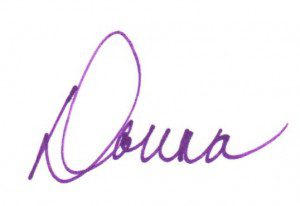



I feel like such a social media newbie – I had no idea you could even register a hashtag! (Yeesh!) So thank you for the tips – you rock!
Thank you for the tip on Twubs and hashtags. I have been looking for hashtags that are relevant to me. Awesome tip!
Great Stacy keep us posted on what you come up with and who you connect with.
#papaporky 😉 and #workplaycation ~ gonna make something out of those.
Thanks for your awe-mazing insights!
Wonderful Laura cannot wait to see what you do with them. Keep us posted.
Thanks Donna, there is so much information in this one post! Because of you, I have registered a few hashtags on TWUBS. Next is setting up my Hootsuite! Thank you! Doris
Terrific! I could not work without my HootSuite.
Gaining some traction with #nutrition4women. Come and play with me there!
It’s so much easier to follow others with Hootsuite! Powerful Donna!
Great so glad this is working for you Jessica.
Donna, thank you so much… I knew I wasn’t using Hootsuite to its full capacity. I’ve printed this amazing tip list and can’t wait to go thru each one later today.
Thrilled that this is helpful to you Linda. You do so well with your social media without tools, cannot wait to see the social media magic you make when you optimize everything you do….
You ALWAYS give such great information and content, Donna. This is a succinct and really useful article. I have so much to do in this area – and you are my GO TO person! No one else gives such clarity to social media and PR. thanks for another great article I’ll go back and refer to.
Thank you Teri! So glad that this info will help you get the word out about your brilliant work. There are so many women that can use your help find the next phase of their lives.
I love and use all of these tips with my virtual assistant clients – it’s a great way for them to build their network in a personalized way. Thanks for sharing!
Jennie
http://www.jennielyon.com
Thanks for the comment Jennie! I agree, people really need to focus on quality, not quantity. Having thousands of followers that do not care about your work only keeps the right people away. So important to build the relationships.